How Do I Execute a .NET Method? (Magic xpa 4.x)
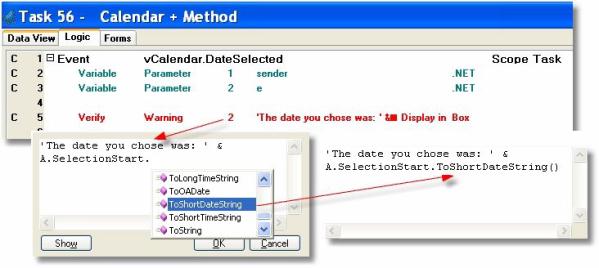
A .NET method is similar to a Magic xpa function. However, unlike a Magic xpa function, it is not “called” or “invoked”. It is simply tacked on to the rest of the .NET string, and executes implicitly when that string is evaluated.
.NET methods are often needed to interpret between the data type used by the object and the data type you want to use in your program. In this example, the Calendar control returns a DateTime object, and to use it in a Verify box, it needs to be turned into a string. This can be done using the DStr() Magic xpa function, but you can also use the ToShortDateString() .NET method.
When you are selecting a .NET object in the Magic xpa Expression Editor, you will see that the methods have little pink boxes next to them. Magic xpa will supply prompts to help you know what the arguments for this method should be.
The Online and Rich Client Samples projects (program NE03 and RNE03)

