How Do I Execute Some Logic After a User Clicked on a Column? (Magic xpa 4.x)
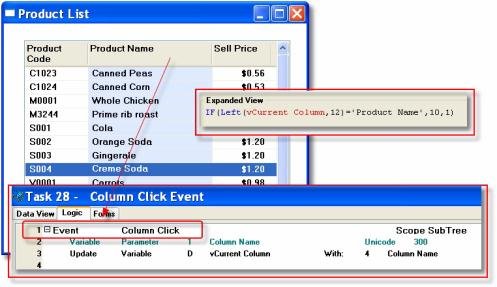
Sometimes you may want to execute some logic just after a user clicks on a column header. For instance, in this example, the “current column” is shown in a different color. Such logic can also be used to pop up a customized sort or range filter.
This is done using the Column Click internal event. Column Click has one parameter, which is the name of the column. In the example, the Column Name parameter is stored in a variable, and is then used in the Column control’s Color property to set the color. This happens instantaneously for the user.
The Online and Rich Client Samples projects (program HG33 and RHG33)

