How Do I Ensure that the Handling of an Event Will Only be Active in the Task Where It Was Declared? (Magic xpa 4.x)
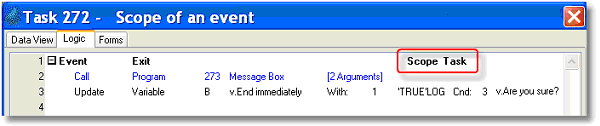
Sometimes you will want an event to only be active within a certain task. For instance, you might have a warning message that comes up when a user exits a certain critical task. However, that task might have descendent tasks that aren’t so critical, and you don’t want the warning message to pop up for those tasks.
In this example, when the user presses Escape, an “Are you sure” message appears. If the user answers “Yes”, then a variables is updated to force the task to exit. The original Exit action isn’t propagated, so the task won’t exit otherwise.
To set the handler so the event will only be handled within this task, set the Scope property to Task.
The Online and Rich Client Samples projects (program EH05 and REH05)

