How Do I Drag Data from Magic xpa to External Applications? (Magic xpa 2.x)
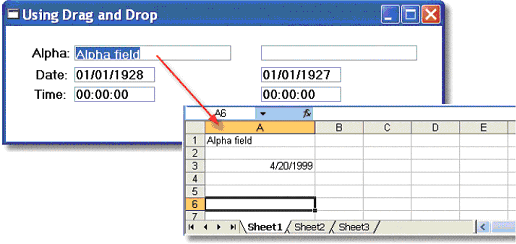
In order to allow drag and drop into an external application, you need to have the Allow Drag property set to Yes in the control you want to drag. Magic xpa will handle the rest.
To do more advanced drags and drops, you may need to use some of the drag and drop functions and handlers in Magic xpa. The Drag Begin and Drop event handlers allow you to capture when a Drag or Drop is taking place. The DragSetData and DropFormat functions give you more control over the format.
For example, if you want to drag a file into a browser window, you cannot just drag the text name of the file; you need to signify to the browser program that what you are dragging is in fact an entire file. You do this by using the DropSetData function within a DragBegin event handler.
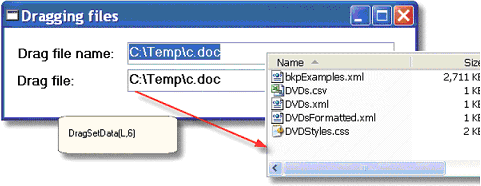
The Online and Rich Client Samples projects (program HG04 and RHG04)

