How Do I Determine or Change the Version Control Provider? (Magic xpa 4.x)
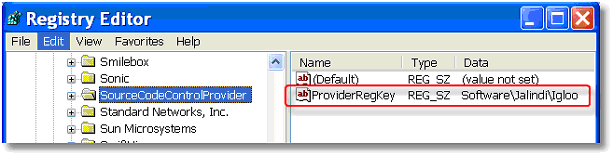
The Version Control Provider that is currently being used by a particular machine can be found in the Registry.
Changing the VC Client is required if you have several VC Clients and you want to switch between them.
To see what VC provider you are using or to change the provider:
-
Go to Start>Run.
-
Type in: regedit. Then click OK. The Registry Editor will open.
-
If you're using a 32-bit version of Windows: Go to HKEY_LOCAL_MACHINE\SOFTWARE\SourceCodeControlProvider\ProviderRegKey.
If you're using a 64-bit version of Windows: Go to HKEY_LOCAL_MACHINE\SOFTWARE\Wow6432Node\SourceCodeControlProvider\ProviderRegKey.
This will show the Source Code Control Provider that will be used by Magic xpa. Other Version Control systems might be installed, but only one can be in use at a time.
By default, the installation sets the ProviderRegKey to Software\Jalindi\Igloo for the Jalindi Igloo Client bundled with Magic xpa.
You can change it to other clients.
For a 32-bit version of Windows, you can also see a list of all the providers at:
HKEY_LOCAL_MACHINE\SOFTWARE\SourceCodeControlProvider\InstalledSCCProviders

