How Do I Determine Access Between Multiple Users for a Data Source, Within a Task? (Magic xpa 2.x)
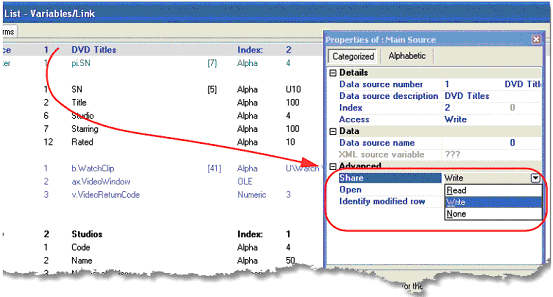
When multiple users are accessing a data source, the DBMS, in conjunction with Magic xpa, generally handles the details at the Record level as well. That is, if two users try to access the same record at the same time, one of them gets locked out and gets an error message, and the integrity of the data is kept.
However, there are a few circumstances where you may not want anyone to access the entire Data source while updates are being done. This might be the case, for instance, if you are doing end-of-month reconciliation of an accounting table, or doing archiving of old records. You handle this by setting the Data source Share property.
The Share property works as follows:
-
Write: Other tasks can open this Data source in access Write while this task is working.
-
Read: Other tasks can open this Data source in access Read while this task is working, but not in Write.
-
None: No other tasks can open this Data source while this task is working.
This property is implemented at the DBMS level, so if the DBMS is being accessed by non-Magic xpa programs, the Share value will affect those programs also.
How Do I Access an Existing Database Table?
The Online and Rich Client Samples projects (program DV09 and RDV09)

