How Do I Define a Table Entry for Non-Persistent Data? (Magic xpa 2.x)
Although Magic xpa has array functions, it is generally easier to create a small table entry to hold temporary data, and treat them like any other table. This allows you to use Models to define the fields and the field display easily, and you can use functions like MTblGet() and MTblSet() to quickly populate the table and store it. Using a table entry means you don’t have to keep track of indexes, and you can use Range and Locate functions to find the data you want.
Non-persistent tables in Magic xpa are called Memory tables. You create them as you would any other table, only you select a different database.
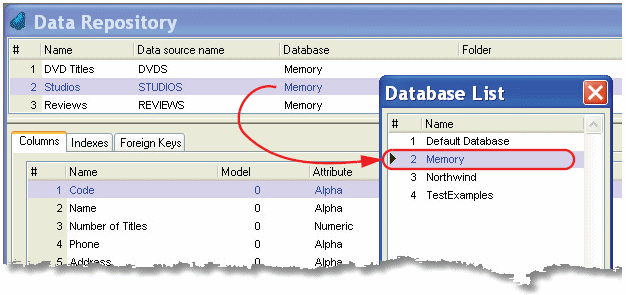
-
Create your table as you would for any other database table (See How Do I Create a Database Table Using Magic xpa? for details).
-
From the Database column, select the Memory table.
Note: If the Memory table does not show up on the Database List, then it isn’t defined in the Magic.Ini or Options->Settings->Databases. Normally, these entries are created when Magic xpa is installed. The Magic.ini entry is under [MAGIC_GATEWAYS]MGDB21, which points to the mgmemory.dll.

