How Do I Define a Splitter in a Task? (Magic xpa 3.x)
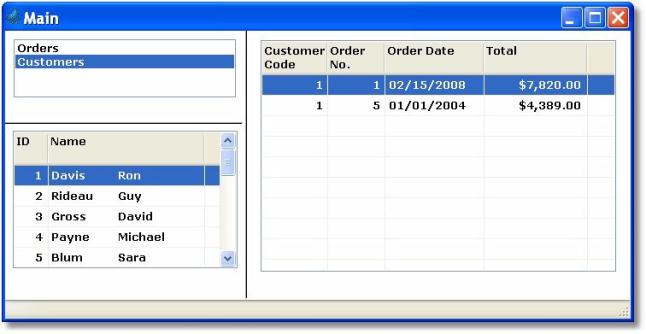
To define a split form, you need to use the Frames concept. A different program or subtask runs in each frame, and they can be switched to different programs or tasks at runtime. In this example, either Orders or Customers are shown in the lower left frame, depending on what the user chose.
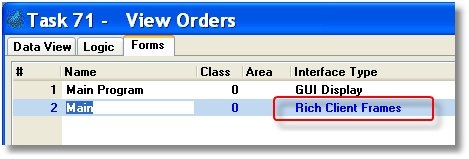
-
First, define the form's Interface Type as GUI Display Frames or Rich Client Frames. Then zoom to open up the form.
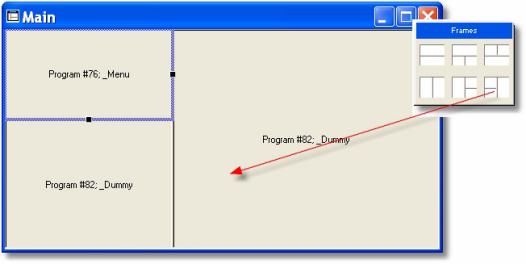
-
Open the form. Choose the Frame configuration that you want from the palette.
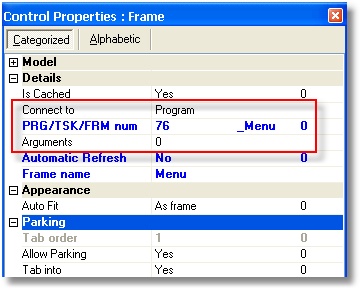
-
Set the Frame properties for each frame to call a program, a subtask, or a form from the current task. If you don’t want to open a program or task immediately, use a dummy program (an empty program that does nothing).
-
In Rich Client tasks, you can also change which program shows up in a frame, by calling the program from within a handler, and using the frame name as the Destination (see the How Do I Dynamically Replace the Content of a Subform? topic).
That is all there is to it. Now you can run the program, and the tasks will run in their defined areas.
The Online and Rich Client Samples project (program WI06 and RWI06)

