How Do I Define a Gradient Color Effect? (Magic xpa 2.x)
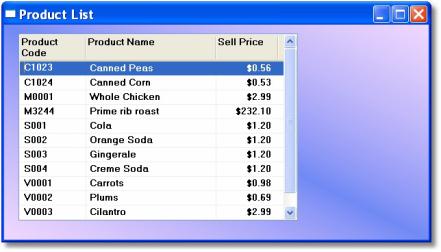
You can use gradients to create interesting color effects for your users. These can be used on several different controls, such as form backgrounds and static shapes.
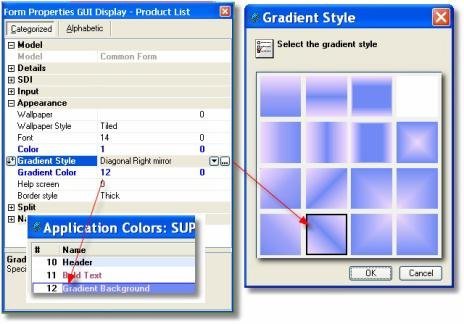
-
In Options->Settings->Colors, create a color to use as a gradient. The Foreground color will be used as one part of the gradient, and the Background color will be used for the other. You can use any color in the color table, but for future maintainability it is a good idea to reserve the color you will be using for gradients.
-
In Form or Control properties, set the Gradient Style to something other than None.
-
Set the Gradient Color property to use the desired color.
You will see the effect immediately on the form, which makes it easy to judge the effect.
The Online and Rich Client Samples projects (program HG35 and RHG35)

