How Do I Define Page Header and Footer Information? (Magic xpa 2.x)
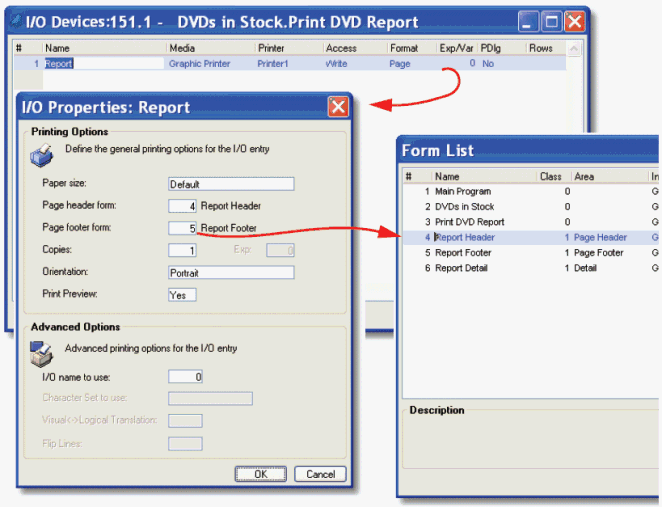
Page headers and footers are specified in the I/O Properties of the I/O device. The positioning is handled automatically: the Page Header will be at the top of the page, and the Page Footer at the very bottom.
Note that a page header or footer is not necessarily the same thing as a report header and footer. Page headers and footers print on every single page, and typically look identical on every page. A typical page footer, for instance, would print in the same spot, at the bottom of each page, and might be just a line and a page number. But a report footer would have the totals for the report, and would print just after the last line of the report.
The forms used for the Page Header and Page Footer do not need to be located in the current task. For Page Header especially, it can be convenient to keep the form in the Main Program and use it in all your reports. See How Do I Define a Global Page Header or Footer? for how to do this.
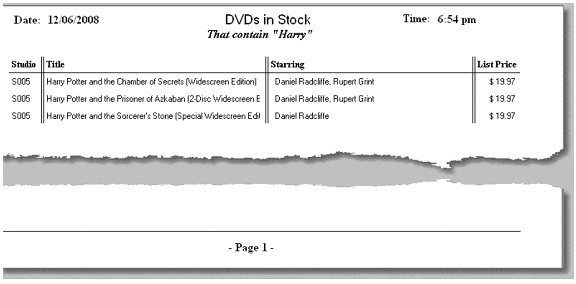
Hint: You can use the visibility property to change the look of a header or footer form based on the type of page that is printing or other criteria. Just make one set of fields visible under one condition, and another set of fields visible under different conditions. You can also store the text in variables that change based on conditions.
The Online and Rich Client Samples projects (program RP04 and RRP04)

