How Do I Create a Function that Is Available for the Entire Project? (Magic xpa 3.x)
The availability of a given function is determined by the Scope property. If the Scope is SubTree, then the function will be visible for this task and all its children. This means that if the function is entered in the Main Program with a Scope of SubTree, then the function will be visible within the entire project.
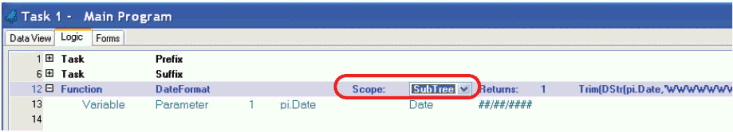
-
Create your function in the Main Program.
-
Click on the field after Scope: (or tab to it).
-
Choose SubTree from the selection list.
Now the function will be available for the entire project.
How Do I Create a Function? for details on the basics of creating a function.

