How Do I Copy a Task as a Subtask? (Magic xpa 2.x)
Sometimes you will have a program that is actually only called by one other program. In this case, it is often easier to understand the program flow if you make that program into a subtask. Here is how you do it.
-
In the Navigator pane, select the task you want.
-
On the right-click menu, select Copy.
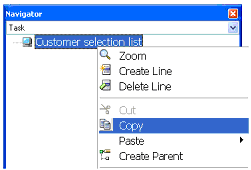
-
Go to the program you want to copy this task into.
-
In the Navigator pane, select the task that will be the parent or sibling of the task you are going to copy.
-
On the right-click menu, select Paste (Ctrl+V) to paste the task as a child, or Paste as Sibling to paste it as a sibling.
When you are done, the program will be copied as a subtask. You will probably want to cleanup the parameters and window positioning, but you will be mostly done.

