How Do I Condition an Operation to be Executed only if the End User Sequentially Tabs from One Control to Another, or When the End User Skips to a Specific Control? (Magic xpa 3.x)
Sometimes you may have logic that needs to be executed as soon as the user lands on a specific control, either by tabbing to it or clicking on it. This is easily done by putting that logic in the Control Prefix logic unit of that control.
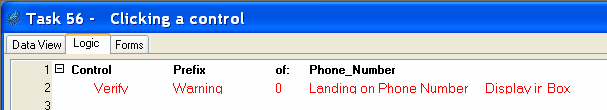
-
Press Ctrl+H to create your logic unit header line.
-
Type C to select the Control handler. You will jump to the next field.
-
Type P to select Prefix from the second drop-down box. You will jump to the next field.
-
Zoom to select the desired control from a list of your current controls. If the control doesn’t exist yet, or is out of scope, you can just type in the name.
-
Enter the operations you want to execute, in the newly created logic unit.
Now, the logic you entered will only be executed when the user first lands on the specified control.
The Online and Rich Client Samples projects (program LG13 and RLG13)

