How Do I Combine Additional Options with a Data Bound Choice Control? (Magic xpa 3.x)
A Choice control often gets its options from the data. For instance, the control may get the options from the Range property of a virtual, or it may link live to a table. However, for Combo boxes and List boxes, you also have the option of adding additional values to the list, in addition to the values that come from the Data source table.
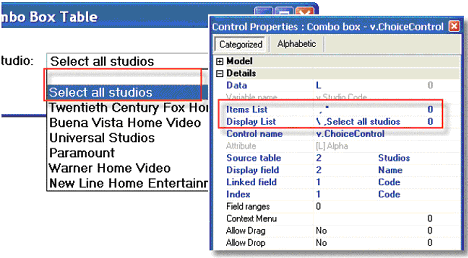
In this example, we are linking to Source table 2, which is our Studios.
-
We use the Display List property to add two more items to the list: a blank (specified by adding backslash and a space), and the words “Select all studios”.
-
In the Items List, we also add two entries, a blank (if a blank is selected), or an asterisk (if all studios are selected).
The Online and Rich Client Samples projects (program HG22 and RHG22)

