How Do I Change the Width of a Table Control Column for Output Forms? (Magic xpa 4.x)
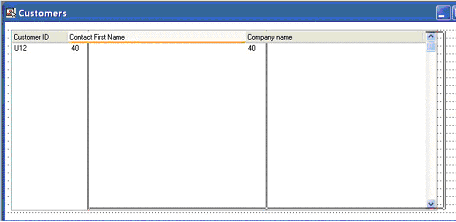
Normally, when you drag on a table column, it moves the column divider, but the data stays where it is. If you want the entire column to be made wider and move all the other columns to the right, do the following.
-
Position the cursor on the column divider, up on the table’s header area. The cursor will change to a cross shape with arrows on either side.
-
Hold down the CTRL key while you are dragging the column to the right. You will see grey bars appear for each column, as shown above, indicating the movement of the columns.
When you are done, the edit fields will be in their proper places in the shifted columns.

