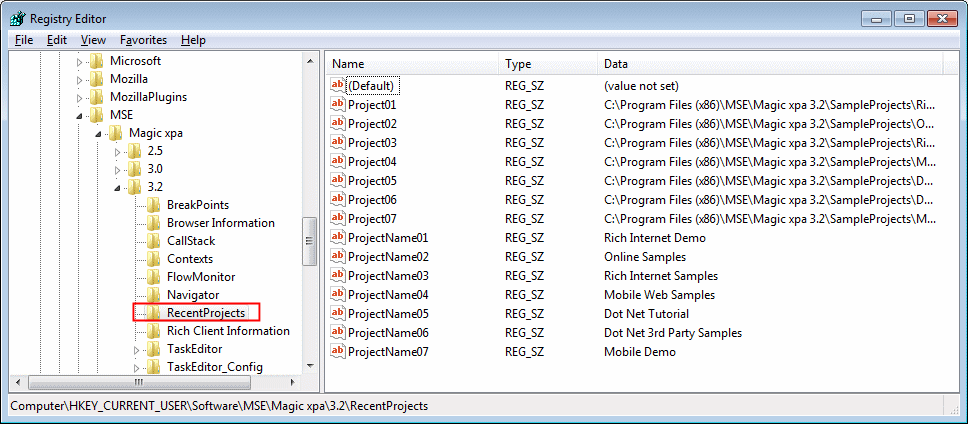How Do I Change the Recent Projects List? (Magic xpa 3.x)
You can change the list of recent projects that appear in the Welcome screen or when you select Recent projects from the File menu.
You do this in the Windows Registry.
-
From the Windows Start menu, select Run.
-
In the Run box, type regedit and press Enter.
-
Find the RecentProjects entry at: HKEY_CURRENT_USER > Software > MSE > <Magic xpa version> > RecentProjects.