How Do I Bookmark My Current Location for a Quick Return? (Magic xpa 3.x)
You will probably find that while you are working, there are one or more places you need to return to repeatedly while you are programming and testing. Some of these places might be several layers down a program tree. You can mark these places in a series of bookmarks, which will then be in the Navigator-> Bookmark pane for quick reference.
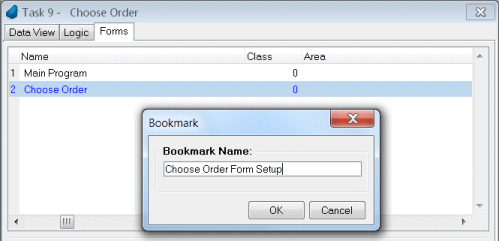
-
Press Ctrl+Shift+B (or Options->Bookmark).
-
The Bookmark box will appear. Type in whatever name you want for this bookmark.
-
Press Enter (or click OK).
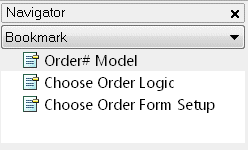
Now, your bookmark will appear in the Navigator->Bookmark section. Clicking on this bookmark will cause you to jump immediately to that spot.
You can change the name of the bookmark by using the pop-up menu Edit Node option, and delete the bookmark by using F3 (Edit->Delete Line).
Hint: There is a maximum number of bookmarks that can be opened. You can change the maximum number of bookmarks in Options->Settings->Environment->Preferences->Maximum number of bookmarks.

