How Do I Associate a Task to a Specific Tab in a Tab Control? (Magic xpa 2.x)
Often you will want to display data on a tab that is not part of the current task. This is especially true when the data to be displayed is a table of data, or is complex data from another record. The Subtask control makes this very easy to do. All you need to do is associate the Subtask control with the desired tab.
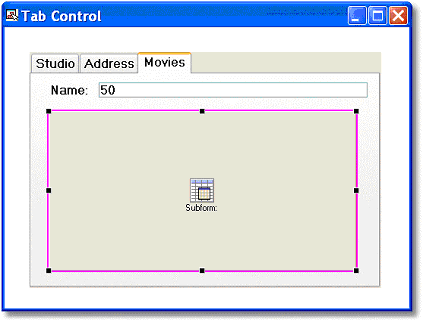
-
Select the Tab control.
-
Press Enter until the desired tab is selected.
-
Select the Subform icon  from the Control palette.
from the Control palette.
-
Drop the subform onto the tab.
-
Set up the subform to point to the desired subtask.

