How Do I Add a New Developer to a Project Managed by Version Control? (Magic xpa 4.x)
When a new developer is added to the project, the developer will create a local copy of the project to work on.
-
Close any open project.
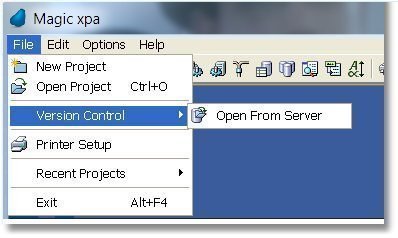
-
Select File->Version Control->Open From Server.
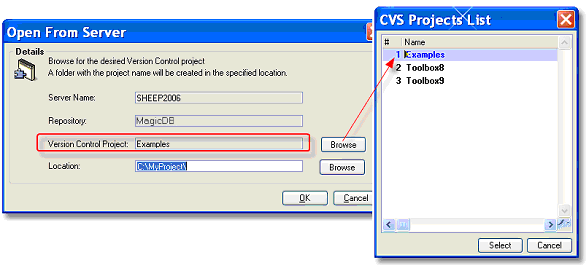
-
The Open From Server dialog box will appear.
-
Click on Browse to select which project to open. We selected “Examples”.
-
Define the location where the local project will be stored.
Note that each user of this project must use a different working directory for the project.
-
Click OK to open the project.
-
A copy of the project will be created in the path specified in the Location field.
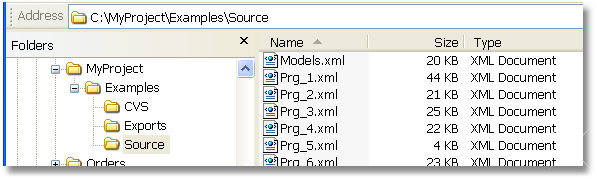
Note: During this process, you might be required to enter your network password to access the Version Control server.

