How Do I Access a Data Source for Read-only in a Task? (Magic xpa 3.x)
Most of the time when you are using data sources, you are not updating them, you are reading data out of them to display, print, or use to update other data sources. If you know you do not have to update a data source, it is good practice to open it in read-only. Doing so decreases the potential for record conflicts, and also speeds up the program.
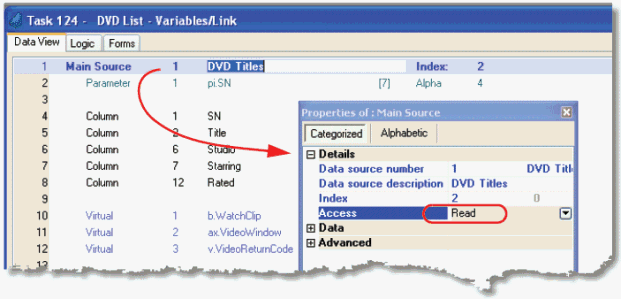
-
Go to the Main Source or Linked Source line in the Data View.
-
Press Alt+Enter to go to the Properties pane.
-
Set the Access property to Read.
The Online and Rich Client Samples projects (program DV08 and RDV08)

