How Can I Set a New Task to Create No Default Logic Units? (Magic xpa 3.x)
Whether or not Magic xpa automatically creates logic units is set in the Environment settings. If Magic xpa is creating logic units for you every time you create a new task, you can turn off that feature as follows:
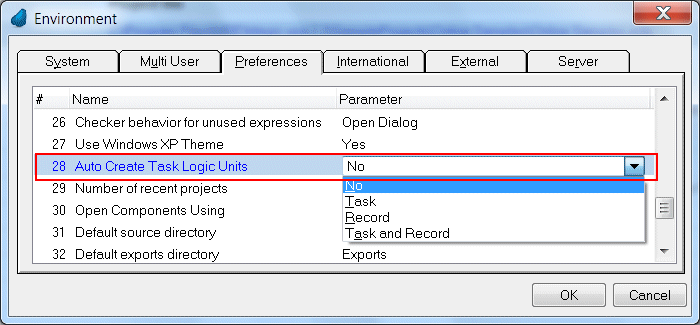
-
Go to Settings->Environment->Preferences.
-
Go to the Auto Create Task Logic Units line.
-
Select No.
Now, when you open a new task, no logic units will be created.

