How Can I Provide My Own Help File for a Component? (Magic xpa 4.x)
Providing your own help file for a component makes the component look professional, and also makes it easier to use.
Creating a Windows Help File requires getting a 3rd-party Help authoring tool. There are some good ones on the market for a very reasonable price. Once you have entered all your Help information, and compiled it, you will end up with a file ending in .chm, which is your Help file. Internally, that file has a numeric index to each Help item.
When you create your component, then, all that remains is to tell the component where that Help file resides, and which index to call under what circumstance.
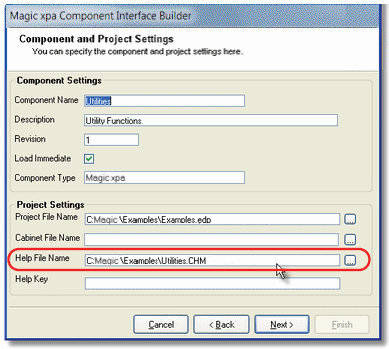
-
On the Component and Project Settings screen, specify the name and location of the Help File that will be used.
It is better to use a logical name here, such as %WorkingDir%, than to have the path hard-coded.
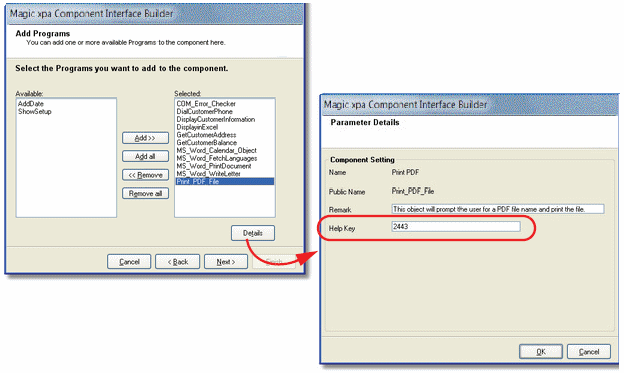
-
Continue through the wizard, until you reach the object for which you want to add a help reference.
-
Click the Details button for the object. Now you will see the parameter details, and a spot to add your Help Key. Enter the number of the Help item that pertains to this object.
Now, when this component is implemented, the end user will see your customized help file when they press F1 while using that object.

