Generating HTML Code
In Web Client tasks, you can generate HTML code for the entire Web Client project or its individual components. You can generate HTML by parking on a control on the form. When you right-click on any control, you can see two options as shown:
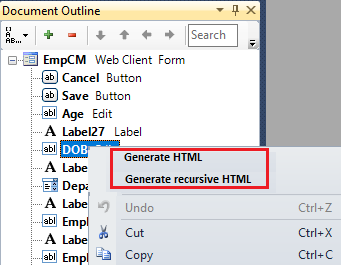
-
Generate HTML, which generates and displays the HTML code only for the parked control.
-
Generate Recursive HTML, which generates and displays the code for the parked control and all its child controls.
You can avail the generated HTML code for a particular control for future use. The Copy button copies the generated HTML code of the control to clipboard.
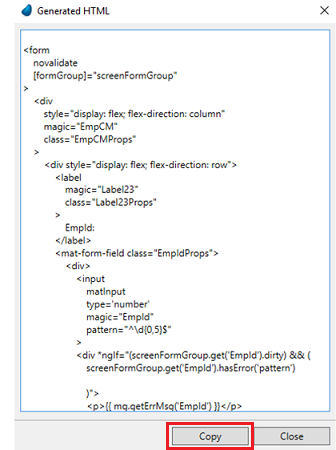
|

|
If you generate the HTML for a column on a grid table, and if you want to add it to an existing table in an HTML file, then you need to also update the ts file with the new column name(s).
|
Since version: 4.5

