|
The Folder List is relevant only if you are working with the Exchange connector. It enables you to select which email folder you want to work with.
-
Select the required folder, and click Select.
-
To close the Folder List without making any selection, click Cancel.
-
To retrieve the current folders list from the Exchange server, click Refresh.
|
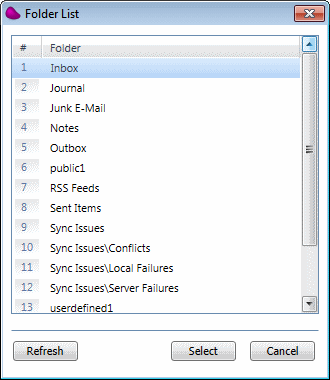
|

