|
This dialog box is relevant only if you are using the Exchange component as a Trigger. It enables you to select which email folder you want to work with.
-
Select the check box adjacent to the required folder, and click OK. You can select more than one folder.
-
To close the Folder List without making any selection, click Cancel.
-
To clear the selected folders, click Clear All.
|
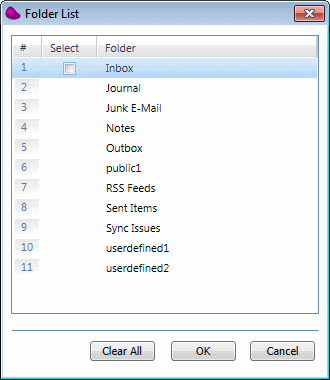
|

