Filter Criteria for Table (Magic xpi 4.14)
The table operation will use the RFC_READ_TABLE standard SAP function module to fetch the data from the SAP server. Here the user can set the values which will be passed as parameters to this function.
The following configuration can be defined by the user.
· Delimiter: Define the delimiter to be used to separate out the column data.
· Max Rows: The maximum number of records to be fetched from the server. If no value is specified, all the records will be fetched from the server.
· Skip Rows: The number of records which will be skipped while fetching the records from the server. For example, if you enter the value as 10, then the first 10 records will be skipped.
The table of parameters will have the following fields. Select one or more fields from the table using the check-box adjacent to each row. The maximum allowed total length of the selected rows is 512.
|
|
|
|
Field Name
|
This is the name of the column. The column names are fetched from the server for the table specified in the object name. The filter can be defined on this column.
|
|
Technical Name
|
The technical name of the parameter.
|
|
Length
|
The length of the column. This field is read only.
|
|
Filter String
|
Enter the filter string or you can click  to open the Expression Editor to construct the filter string. The value for filter should be enclosed in double quotes. to open the Expression Editor to construct the filter string. The value for filter should be enclosed in double quotes.
The filter string should follow the syntax given below. This syntax is as per the SAP API.
<Operator><Space><Value>
For example,
Note that the syntax will not be validated by the Magic xpi Studio as well as Runtime.
|
Instead of defining filters individually on each field, users can define a single filter under the Custom Filter.
The custom filter should follow the syntax given below. This syntax is as per the SAP API.
<Technical Name of Field><Space><Operator><Space><Value>
Multiple fields can also be provided here. The value should be enclosed in double quotes.
For example: DOMNAME LIKE "/AIN%" AND AS4LOCAL EQ "A" AND AMOUNT EQ "500"
|

|
-
If a custom filter is added, then the filters defined individually on the columns will not be applicable.
-
If the custom filter string exceeds 72 characters, then the records will not be fetched from the SAP server.
-
It is mandatory to give space between in Technical Name, Operator and Value in the Filter string as well as the Custom Filter as specified in the syntax given above.
-
The field names with special characters are not supported in Magic xpi.
|
Given below is an example using Filter String
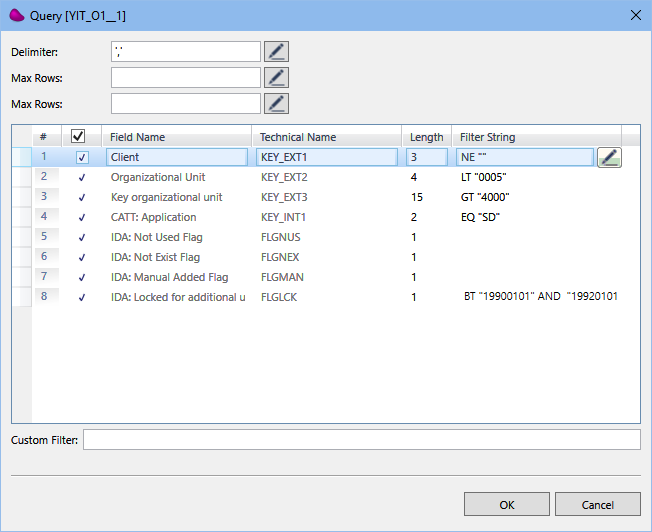
Given below is an example using Custom Filter
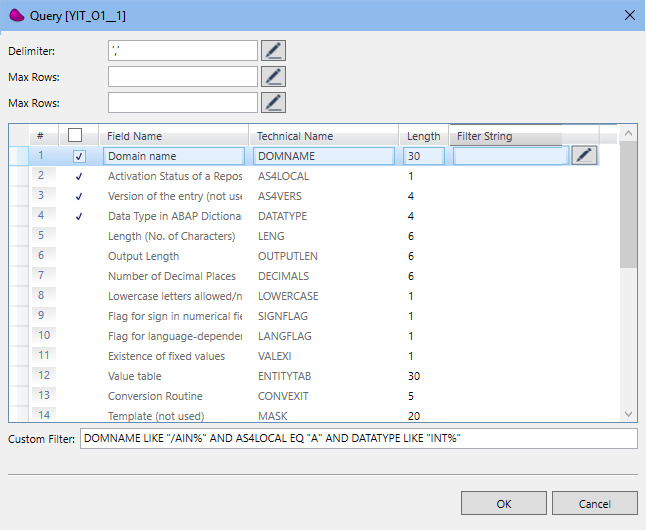
For the list of supported query operators in SAP ERP refer to Query Operators Supported in SAP ERP
Since version: 4.13.2

