| Description |
Select an Entity Set (Magic xpi 4.7)
-
Select an entity set from the list and click Select.
-
You can filter the list to show all available entities by selecting the Show all entities check box. Otherwise, the list will show only the entities you selected in the OData resource's Entity List.
-
To close the list without making a selection, click Cancel.
|
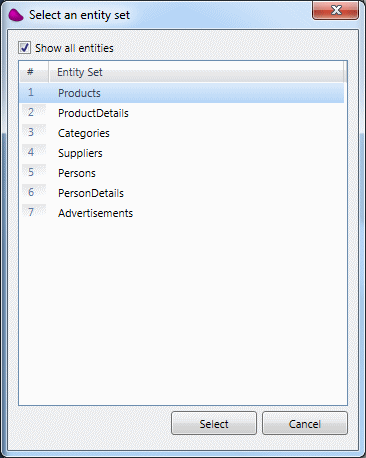
|
|
|
|---|

