Dynamics AX (Magic xpi 4.1)
The Dynamics AX connector enables communication with Microsoft Dynamics® AX services that were exposed as Inbound Ports in the Dynamics AX Application Integration Framework (AIF) by providing their WSDL URI.
The Dynamics AX connector generates C# client code and a configuration file (client.config) when given a WSDL URI. By doing so, it creates a list of the Contracts and Operations that were defined for that Inbound Port, generates their schemas and provides a standard Magic xpi interface to use this service.
|
Note:
|
-
The Dynamics AX connector's schemas are located under the <Magic xpi>\projects\<Project name>\DynamicsAX directory.
-
The logging configuration for this connector is set in the <Magic xpi>\config\log4net.config file. You can change the defaults in this file.
|
|
-
Find: Used for querying according to several fields with an AND condition along with the mapped values.
-
Findkeys: Used for getting only the unique ID of a record or records.
-
Read: Used for querying according to a specific key. Each entity has one or more primary keys, which are the record's unique ID. If the primary key is composed of several segments, all mapped values are calculated with an AND condition.
-
Create: Due to the original schema's size, it was reduced to the mandatory elements only. Therefore, the Create schema does not include all possible elements. If there is an error in one or more records when processing multiple records, the request is rolled back.
-
Update: You must map the DocumentHash (a 32 character length string) when updating. You can get the DocumentHash by using the Read operation.
-
When sending a date, you should map only the Value element with the UTC datetime in the YYYY-MM-DDTHH:MM:SSZ format. (The YYYY-MM-DDTHH:MM:SS+nn:nn format is not compatible with Dynamics AX.) The timeZone and localDateTime elements are ignored, so there is no need to map them.
-
The data sent by Magic xpi in the C.UserXML variable is modified during runtime by the .NET code layer that was generated when you clicked the Load Service button in the Dynamics AX Resource Setting window. The XML sent to the Dynamics AX server appears in the runtime log. It is not identical to the C.UserXML variable, but to the XML file that resides under the IN schema folder of each operation, which is named <root element name for operation>.xml. (For example, CustomerService_create_In.xml.)
-
To report detailed AifFault(InfoLog array) information to Magic xpi in the XML result, make sure that you select the Include exceptions in fault check box for the Dynamics AX service that is used in Magic xpi. This check box appears for each service in the Inbound Port screen (as shown below):
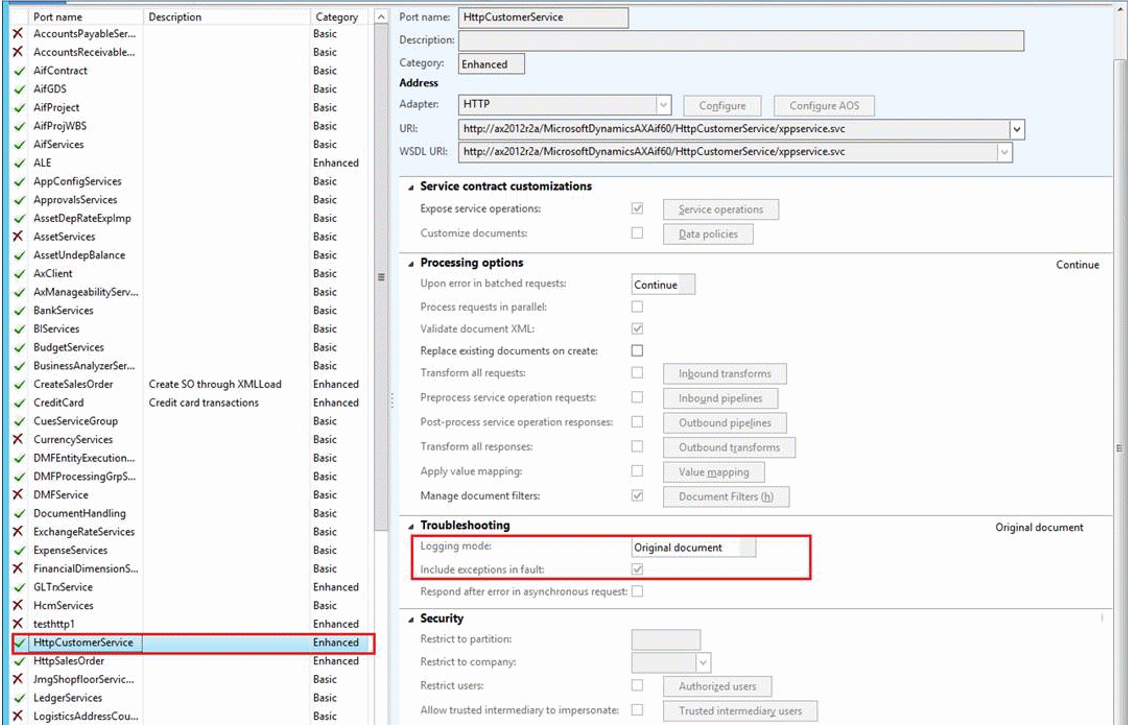
|
Note:
|
In most cases, the Logging mode parameter will be set to Logging Disabled due to deployment performance considerations. When testing, you should enable logging by changing this value to the most detailed level possible.
|
|
|

|
For use with:
|
V4.1
|
Dynamics AX - Prerequisites
Dynamics AX - Configuration
Dynamics AX - Error Handling

