Displaying a PDF (Magic xpa 4.x)
The Browser control can be used when creating reports. Obviously, the end-user will want to print reports at their site, not wherever the server happens to be. However, the Magic xpa printer setup will be referring to the printers on the server.
-
Create a directory that will hold your PDFs on the server. For example, C:\PDF.
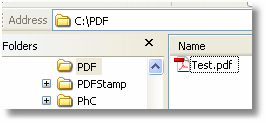
-
Create an alias for your website that points to the disk directory. Here, the alias is named "PDF".
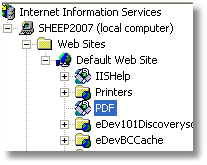
-
Now you can reference the PDF from within the Browser on the server machine.


-
When you print the report, use an expression to specify a filename within the C:\PDF directory.
-
Set the PDF property to Yes. This will make the GUI report print to the PDF directory on the server, in PDF format.
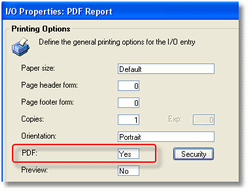
6. Now, after you run the report, you can open the PDF in the browser, using http://localhost/pdf/test.pdf.
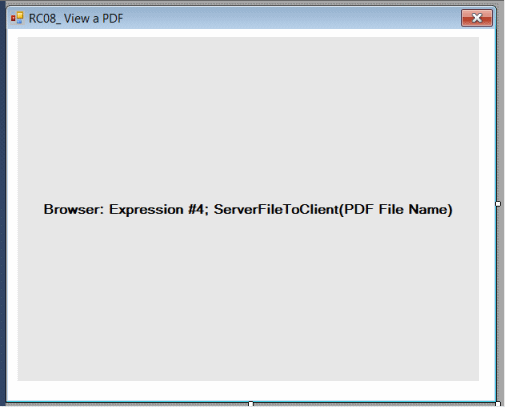
The RRC08 sample program in the RIA samples

