Defining the DBMS Parameters in the AS400 Line (Magic xpa 3.x)
You must define the ISAM DBMS parameters in the AS400 line of the DBMS repository to use the ISAM gateway.
To define the DBMS parameters in the AS400 line:
-
Start Magic xpa.
-
Select Options/Settings/DBMS to open the DBMS repository.
-
From the AS400 line, go to the Parameters column and press F6 to expand the window, as shown below.
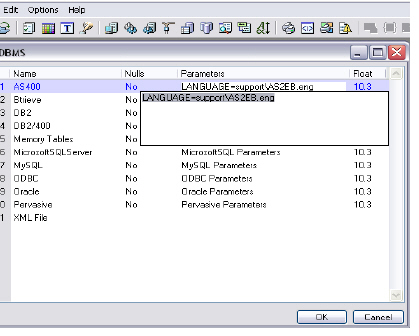
-
Specify the configuration options as needed, using the syntax conventions described in the Database Information - ISAM Gateway topic.
-
Click OK or press ENTER. These parameters will take effect next time you start Magic xpa.

