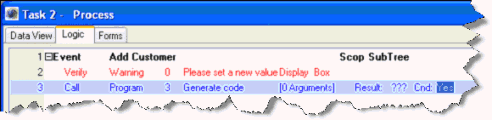Defining Event Handlers (Magic xpa 4.x)
An event handler logic unit can be created in any task. Like any other logic unit, the event handlers are created in the logic layer of the task, that is the Logic tab in the Task Editor. You create a new event handler by creating a new header line under the Logic tab, and set the logic unit type to Event. As you select the Event option and move forward to the next placeholder of the event details you are automatically prompt to set the event details.
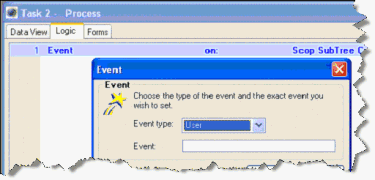
The event details are the most significant handler settings, and they are mandatory. You should not define a handler without an event.
When you select an event for a handler, you determine that the handler should only respond when the selected event is triggered at runtime.
|

|
There are other logic unit properties that either have their own default values or are not mandatory. They are discussed later in this section.
|
The operations listed below the logic unit header line, as shown in the figure below, represent the handler logic that will be executed when the selected event is triggered.