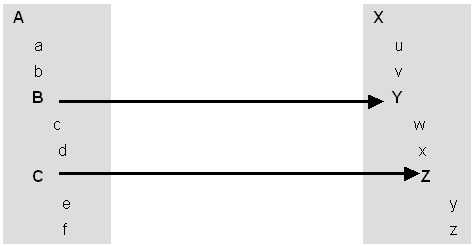Data Mapping Scenarios (Magic xpi 3.x)
This topic describes the various data mapping scenarios that you will encounter when working with Magic xpi.
Magic xpi's automatic mapping ensures that no data is lost while mapping. Whenever simple elements are mapped without a parent compound element mapping, Magic xpi connects the first parent compound element of the Source and Destination elements where the Max occurrences node property is greater than 1.
Two simple elements (f and x) are mapped, but no compound element is mapped. To ensure that no data is lost, Magic xpi will map compound element C to compound element Y (assuming that the Max occurrences property of both C and Y are greater than 1)
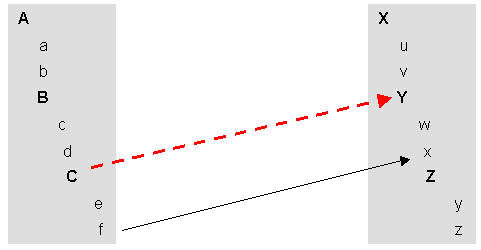
Cross mapping is when compound elements are mapped and Source elements cross the compound element mapping line to parent Destination elements.
Simple Cross Mapping
In this scenario, y will get the value of c for every instance of C. (Normally it will be the same c value for the number of C instances.)
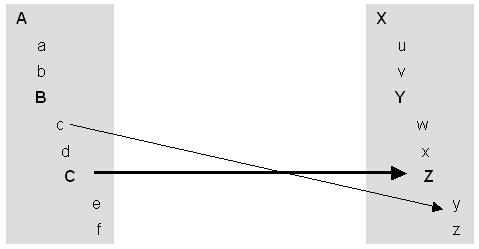
Automatic Mapping for Cross Mapping
In this scenario, e which is mapped to w will automatically map C to Y (in addition to the current mapping of C to Z).
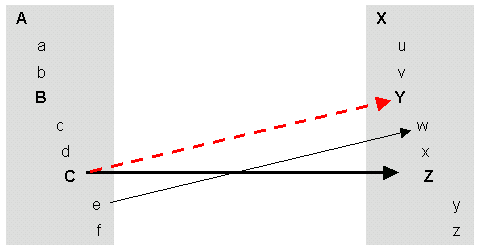
Cousins cannot be mapped to each other. See the following scenarios:
Source Sibling compound Elements
If you map a child of a parent node whose Max occurrences = 1, then the sibling node above that node will be automatically mapped (and not the parent node itself).
When c is mapped to w, B and Y are automatically mapped. If you then map e to x, C will not be mapped to Y unless C is a single instance (Max occurences=1). If C is a multi-occurrence compound, you will have to make it a single occurrence compound by applying a Source filter or by creating a Source replication of C.
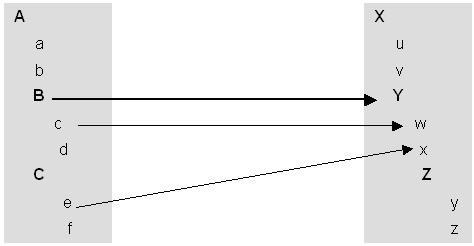
Source Child Elements
If you map a child of a child node whose Max occurrences = 1, the grandparent node will be automatically mapped (and not the parent node itself).
When c is mapped to w, B and Y are automatically mapped. If you then map e to x, C will not be mapped to Y if C is a single instance (Max occurences=1). If C is a multi-occurrence compound, you will have to make it a single occurrence compound by applying a Source filter or by creating a Source replication of C.
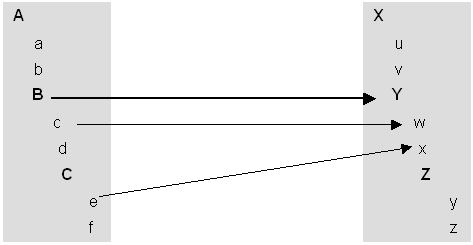
Destination Sibling Compound Elements
You can map a parent and child compound elements to sibling compound elements, as shown below.
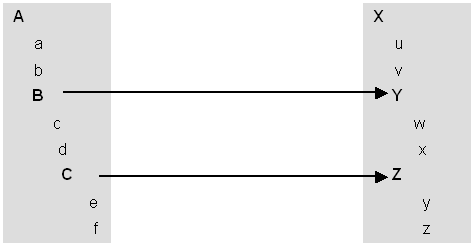
Source Sibling Compound Elements
You can map sibling compound elements to parent and child compound elements. In this type of mapping, you have to set a filter on the second sibling so that it only has one instance (Max occurrences = 1), as shown below.