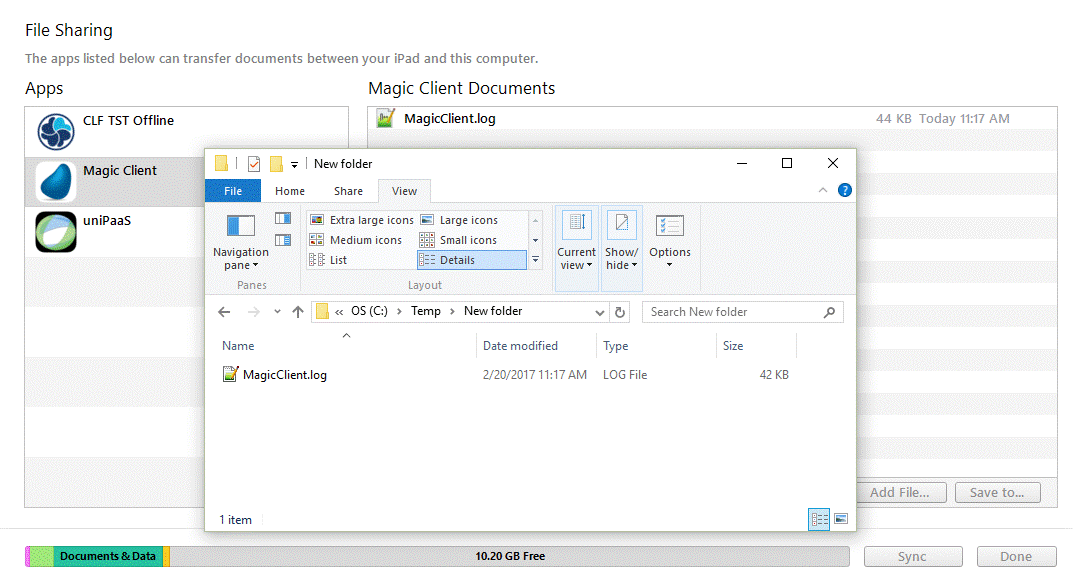Creating and Extracting Magic Client Log Files from iOS Devices
This technical note explains how to create and then extract Magic client log files from iOS devices.
-
In the devprops.txt file, add the following lines:
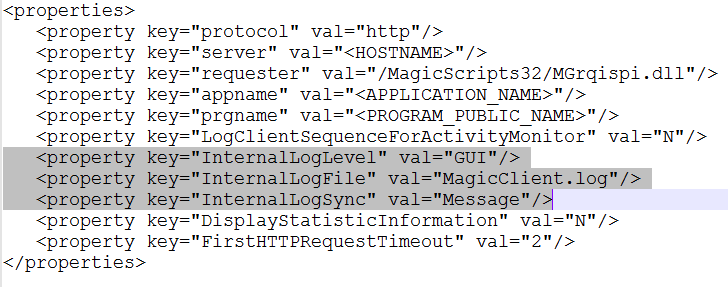
Note that the preferred log level can be selected as described in the [MAGIC_RIA] topic.
-
Run the Magic Broker / GigaSpaces and Magic application Runtime, and make sure that the Web server is configured to support the Magic Client connection to the application.
-
Start the Magic client and run until the issues or required action appears.
-
Physically connect the iOS device to the computer using its data cable.
-
Open the Apple iTunes software, which is required to be pre-installed from the Apple website: /articles/bl_Reference/Apple iTunes Download.
-
With iTunes now opened and the iOS device recognized by the computer (for the first time connection, you need to confirm trust between the iOS device and the computer by clicking on the Trust pop-up message on the iOS screen). Click on the iOS device icon in the iTunes main screen:
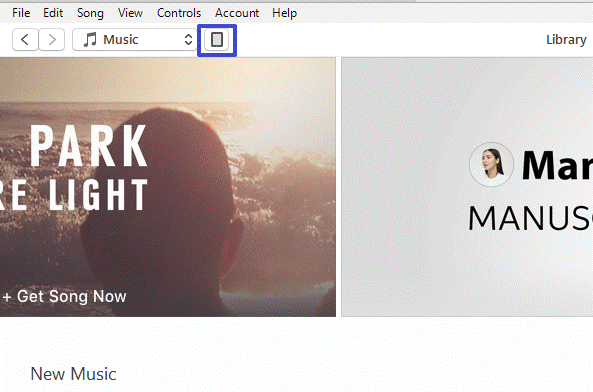
-
Click on Settings -> Apps.
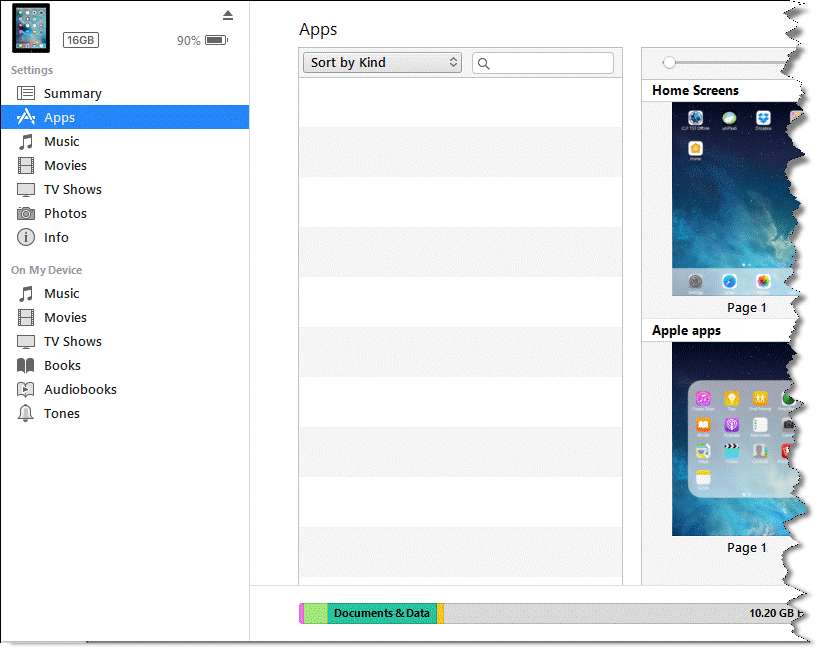
-
Scroll down the right side bar until the bottom of this page:
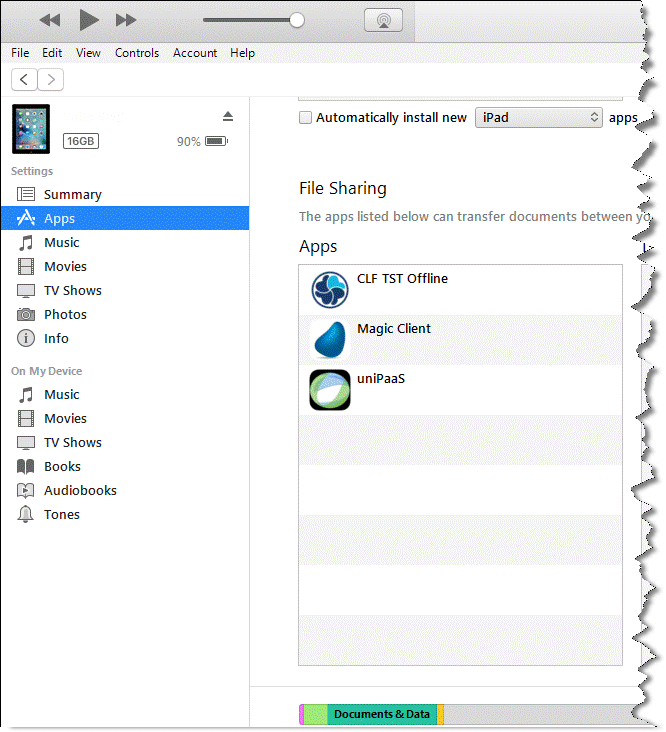
-
Click on the Magic Client icon.
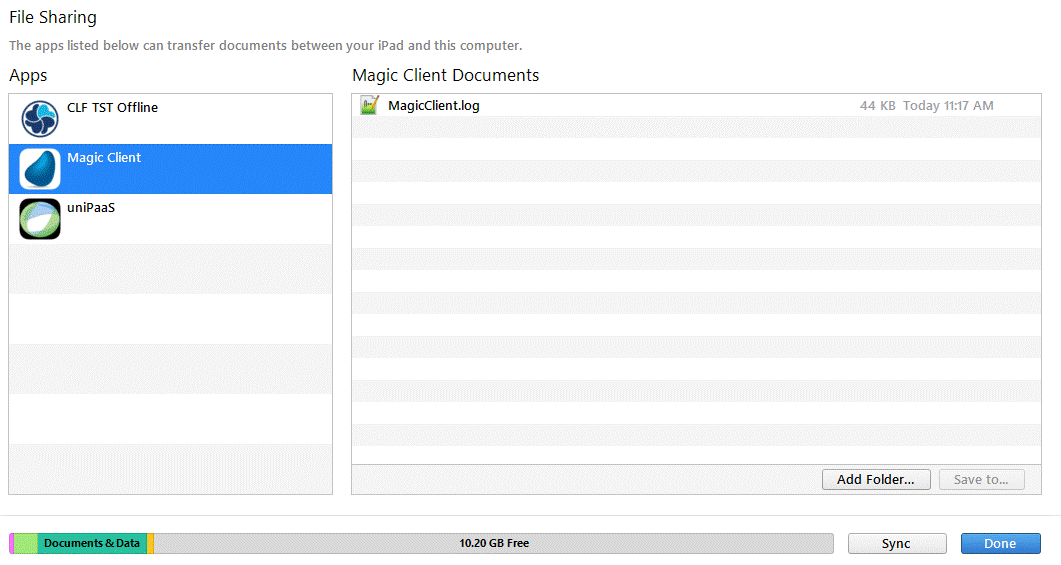
-
Select the MagicClient.log log file and click the Save to button.
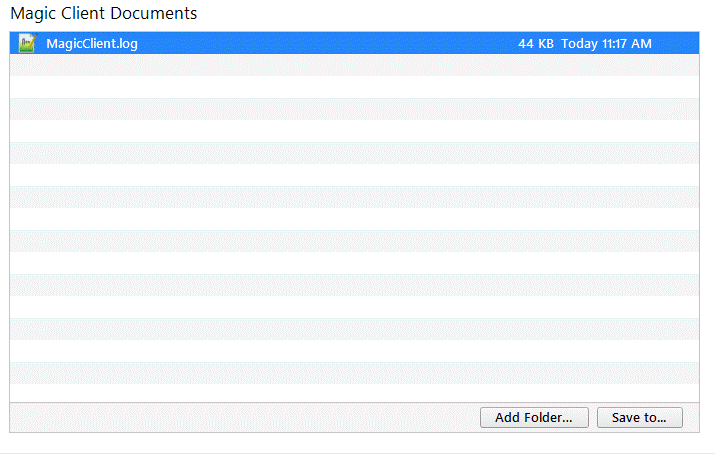
-
Save the log file.
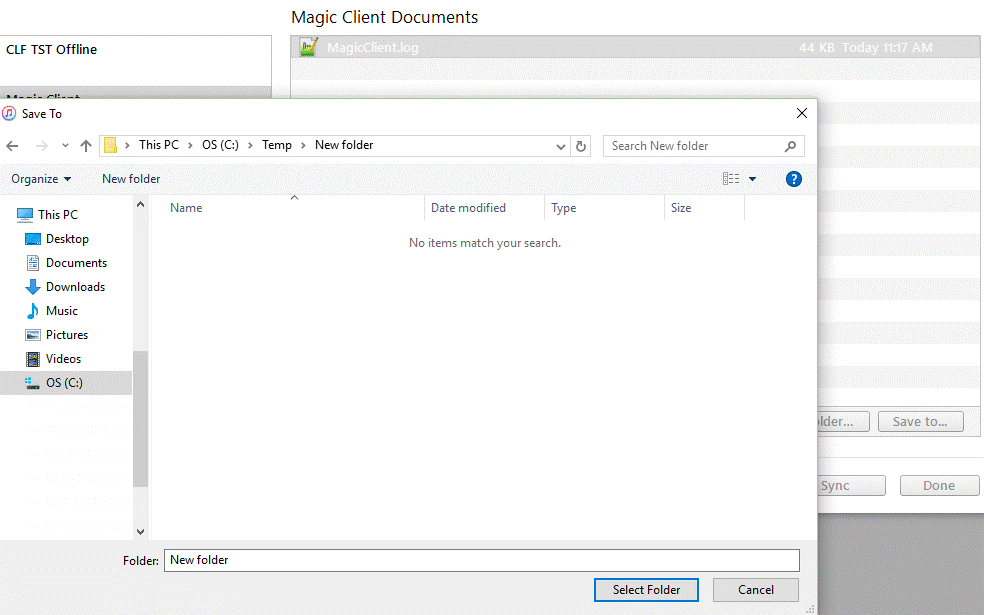
-
Now you can open the file in Windows.