Creating a New Project (Magic xpa 3.x)
The first step in programming in Magic xpa, is creating a project. In Magic xpa, a project is a collection of units that includes all the information related to a specific implementation. This includes the main code, any related components, and references to other projects. The main code is basically composed of models, data sources, programs, and menus.
Now, you will create the Getting Started project. The models, data sources, programs, and menus will be discussed later on.
-
In the Startup screen, click the New Project button. The New Project dialog box opens.
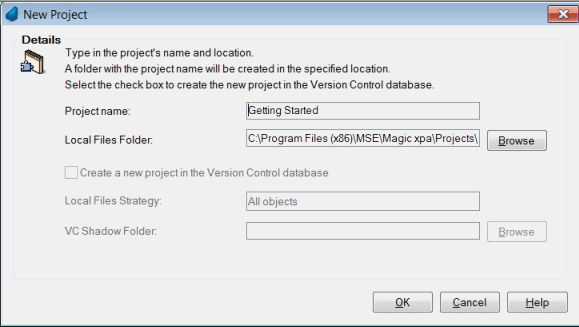
-
In the Project name entry, type Getting Started.
-
The Location entry has a default value of: [Magic xpa path]\Projects\
Use the Browse button if you want to specify a different location.
-
Click OK. The Magic xpa Studio Interface opens.
Now it's time to create your first program.

