Creating a New Program (Magic xpa 3.x)
To add an entry in the Program repository:
-
From the Project menu, select Programs (Shift+F3).
-
Park on the first row (Main Program).
-
From the Edit menu, select Create Line (F4). In Magic xpa, F4 is a shortcut for creating a new line.
-
In the Name column of the new row, type: My First Program.
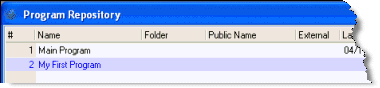
The next step is Defining the Task Properties.

