Converting an Application with a Component with the V9 Migration UI (Magic xpa 2.x)
This Technical Note explains how to convert an application with a component with the V9 Migration UI. This utility converts your V9 project into a uniPaaS project. After the conversion is finished, you need to open this application using Magic xpa in order to complete the process and convert the application into a Magic xpa application.
You need the following files:
-
First migrate the component application using the UI. Select the Convert a Component option.
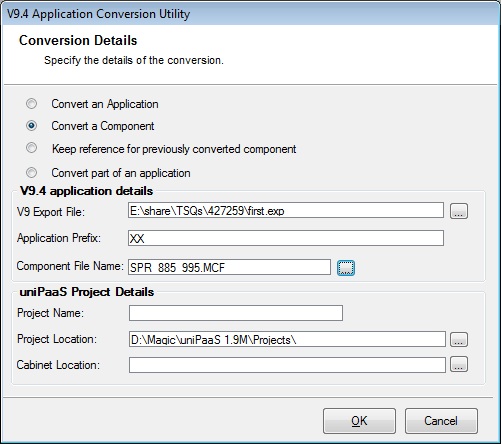
Note: In the Component File Name field, give the name of the mcf file. Give only the name, without a path to the file.
-
Finish the conversion.
-
Open the conversion utility again.
-
Select the Keep reference for previously converted component option.
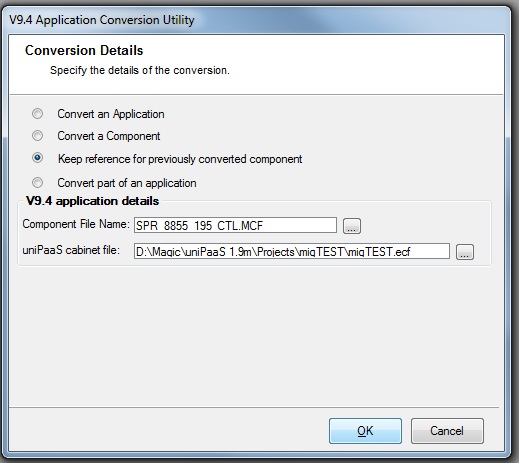
-
Select the mff or the mcf file and the ecf file created in the previous conversion.
-
From the Component File Name field, zoom to select the mcf/mff file.
In the Browse window you can change the extension to mcf or 'All Files' to see the mcf files as well.
-
In the same wizard, add an entry for the host application by clicking the Add button and selecting the Convert an Application option.
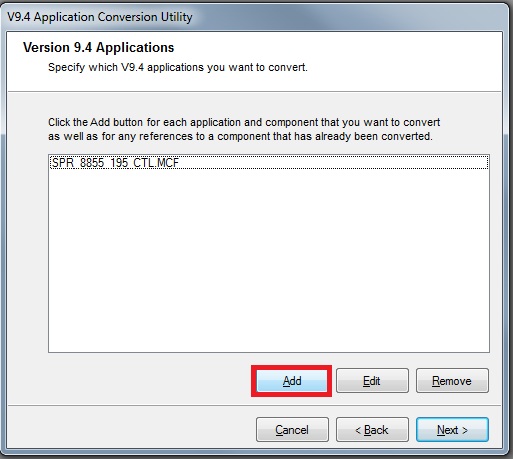
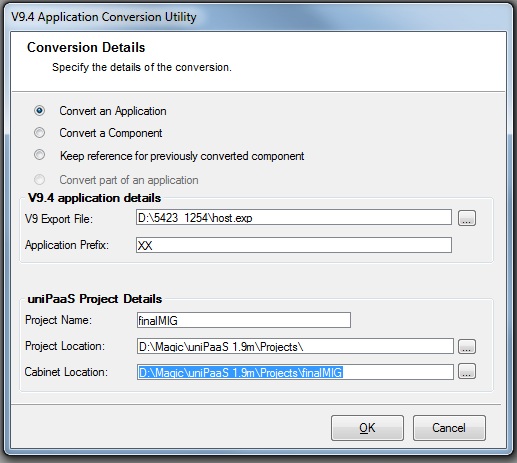
-
Finish the conversion.
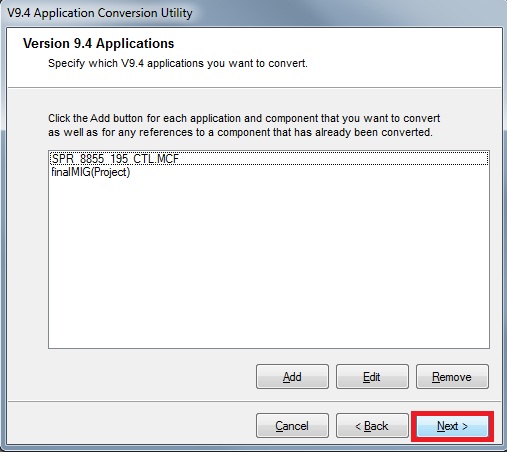
-
Open the application with uniPaaS and check that the component is correctly loaded.

