Connecting to an MSSQL Instance that Is Not Using the Default Port (Magic xpa 4.x)
Some MSSQL database servers use a non-default port number (not the default 1433).
This Technical Note describes the required configuration to communicate with this type of database.
Entering a server name – comma – port (for example: MyServer,1444) is not possible because the INI is sensitive to commas; using a comma causes a corruption of the INI database entry.
The solution is to define an alias.
There are two ways to define an alias:
1. If SQL Native Client is installed on the machine:
-
Open the Native Client console using the command:
C:\WINDOWS\system32\mmc.exe /32 "C:\WINDOWS\system32\SQLServerManager.msc"
Or by using the menu:
Start -> All Programs -> Microsoft SQL Server 2008 R2 -> Configuration Tools -> SQL Server Configuration Manager
-
Define a new alias as shown in the image below:
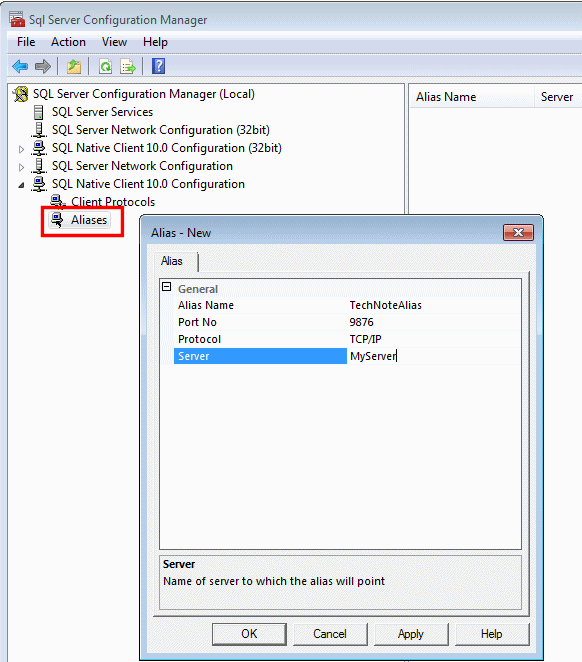
2. If SQL Native Client is not present on the machine:
-
Open the Client Network Utility console using the command:
c:\WINDOWS\system32\cliconfg.exe
-
Define a new alias as shown in the image below:
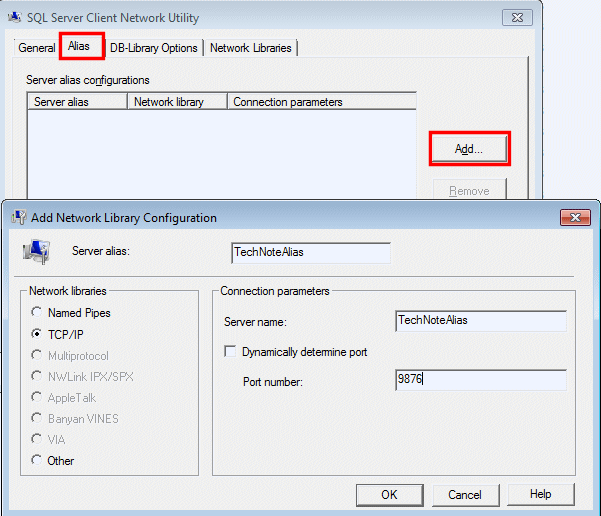
Using the alias from Magic xpa:
Define a new database entry using the alias name as the "server name".

