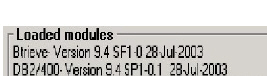Checking the Client Installation (Magic xpa 3.x)
You can check the client installation by checking the Gateways folder, the Magic.ini file, and the loaded Magic xpa modules.
To check that the Client Gateways have been installed correctly:
-
Check that the mgeac32.dll and mgdb400.dll gateway files exist in the Gateways folder of the Magic xpa root directory on your PC.
-
Check the [MAGIC_GATEWAYS] section of the Magic.ini file in the Magic xpa root directory on your PC to ensure that the entries shown below appear:
MGDB06=mgdb400.dll
MGDB16=mgeac32.dll
Remove any semi-colon characters (;) before the gateway entries.
-
Check the loaded Magic xpa modules by running Magic xpa and clicking Help/About Magic xpa to ensure that the DB2/400 and AS400 modules appear, as shown below.