Call Operation (Magic xpa 4.x)
Your Rich Client task can call another Rich Client task in much the same way you would do this for an Online program, using the Call operation and passed arguments. A called program can be displayed in a Subform or Frameset, run as a separate window, run as a Modal window, or even run in parallel.
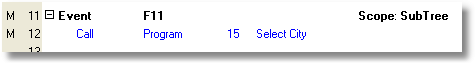
When one Rich Client task calls another, it is considered a Mixed operation. The server needs to package the task, and it needs to run on the client.
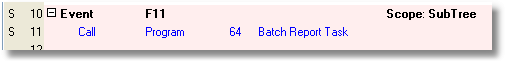
Batch tasks are completely server-side. So for instance, if you want to create a complex report, the report batch tasks would run on the server and would be very efficient. The final result, the report, you could display on the client after the batch tasks finish.
A Call operation to a Batch task is always synchronous. This means that the client waits until the Batch task is completed. The Start and Stop Execution dialog boxes are not supported for Batch tasks that are called from a Rich Client task.
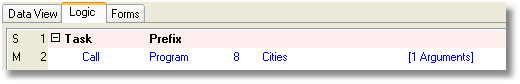
If you try to call a Rich Client program from the Task Prefix, you will get an error. The Task Prefix cannot run a client-side program.
You can, however, use a Raise Event with Wait=No, to allow the called program to execute just as the task starts on the client.

