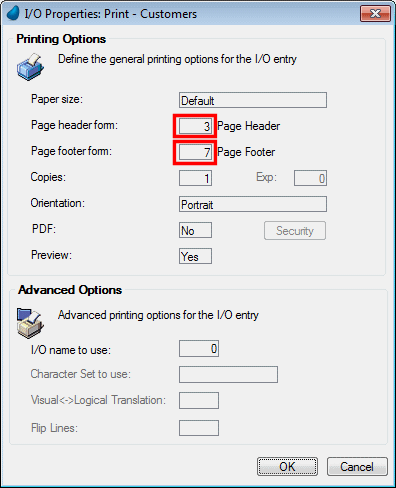Area - Form Editor
For report forms, the Area property can be set to:
-
Detail (the default)
-
Header – The header is used to give a descriptive caption. The Header form is outputted automatically for the second and subsequent pages whenever a new page of the same class is about to be printed. The Header form will not be printed for the first page. Therefore, there is a need to manually print it for the first time. The Task Prefix logic unit is used to perform processes that should be executed once when starting the program. Therefore, in the Task Prefix logic unit to you can add a Form Output operation to print the Header form.
-
Footer – The Footer area is usually used for a report summary.
-
Page Header – A page header is separated from the main body of text and appears at the top of a printed page.
-
Page Footer – A page footer is usually used for company-related information.
For interactive windows, Class 0 forms, the Area property is disabled. For Merge or Frame Set interface types, the Area property is disabled.
The physical placement (nesting) of Header, Detail, and Footer forms in the Form Editor is important. Each header form must be followed by its matching footer form. All header-footer pairs must precede the detail lines. The header-footer pairs must appear in their outside-in nested order. The detail lines should be placed after the innermost header-footer forms pair. Detail forms should appear in the order they appear on the report. When displayed within the report editor, Magic xpa orders the forms to their output format of nested header, detail, footer, reflecting the sequence in which they appear on the report.
Note:
-
The Footer form is the report footer and it should be printed once on the last page of the report. Therefore, it should be printed from the Task Suffix logic unit, which is executed only once when the program ends.
-
A page header and page footer are usually printed on any page regardless of the page content. Therefore, the Page Header and the Page Footer forms should be defined in the I/O properties. This way Magic xpa will always include these forms on the printed out pages.