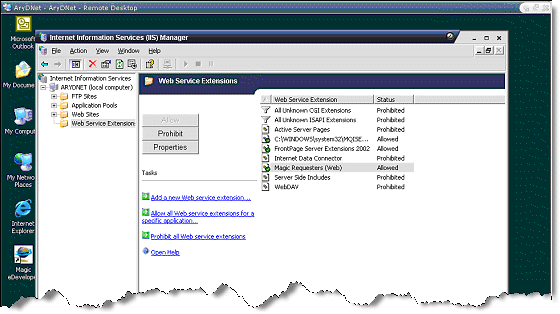Allowing ISAPI of Magic on Windows 2003 (Magic xpi 3.x)
A security enhancement for Internet Information Services (IIS) 6.0 on Windows® 2003 restricts DLL files and executables from working, unless they are explicitly allowed. Therefore, some security settings in the IIS need to be changed to allow the ISAPI/CGI requester to work.
The steps below show how to configure the IIS 6.0 to work with ISAPI and CGI requesters.
-
Right-click the My Computer icon and select Manage.
-
Go to Services and Applications > Internet information service > Web Services Extensions.
-
Click the Add a new Web service extension task.
-
Click the Add button and add the MGrqispi015.exe file.
-
Click the Add button and add the MGrqispi015.dll file.
The additions are added to the Web Service Extension list and the result should appear as shown in the image below.