Adding the Manifest Extension to the MIME Types on IIS (Magic xpa 4.x)
This Technical Note explains how to add the Manifest extension to the MIME Types on IIS.
When the manifest extension is missing from the Microsoft IIS list of Mime Types, RIA applications cannot be executed in full deployment mode. (Execution with F7 works.)
The error displayed in the log file is:
http://[Server]/RIAModules/MgxpaRIA_xxxx/MgxpaRIA.exe.manifest did not succeed
The steps below show how to add the manifest extension to the IIS in order to allow the RIA application to run.
Step 1
-
Open the IIS Manager.
-
Park on the computer name.
-
Open the context menu (right click).
-
Select Properties.
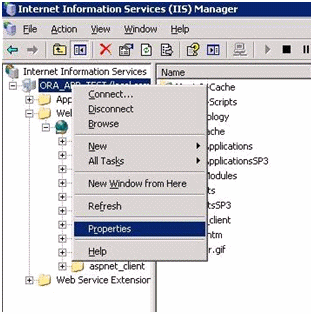
Step 2
-
Click the MIME Types… button. The Registered MIME Types list opens.
-
Click the New… button. The MIME Type window opens.
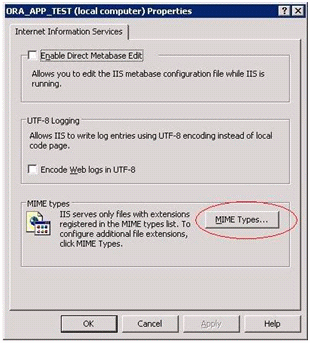
Step 3
-
In the Extension field, type: .Manifest
-
In the MIME Type field, type: application/x-ms-manifest
-
Click OK to close the window.
-
Click OK again to close the parent window.
-
Restart the IIS.
-
Load Magic xpa and try again to execute the RIA application.


